Improving communication within a team can be challenging. Collaboration software offers a solution.
In today’s fast-paced work environment, clear and effective communication is key. Misunderstandings or delays can hinder progress and reduce productivity. Collaboration software is designed to bridge these gaps, making it easier for teams to share information, manage projects, and stay connected.
By using these tools, teams can ensure everyone is on the same page, tasks are completed on time, and ideas are shared seamlessly. This blog will explore how you can enhance your team’s communication by leveraging collaboration software, providing practical tips and insights to make the most of these digital tools. Dive in to discover how you can streamline your team’s interactions and boost overall efficiency.
Introduction To Collaboration Software
Effective communication is the cornerstone of any successful team. As businesses grow, the need for robust collaboration increases. Collaboration software has emerged as a solution to bridge communication gaps. It ensures seamless interaction among team members. But what exactly is collaboration software?
Importance Of Communication
Clear communication helps in avoiding misunderstandings. It boosts team productivity. Team members can share ideas and feedback instantly. This leads to faster decision-making. Good communication also builds trust within the team. It ensures everyone is on the same page.
Role Of Collaboration Tools
Collaboration tools provide a platform for sharing information. They allow real-time updates and file sharing. Teams can hold virtual meetings and brainstorming sessions. These tools also help in task management. They keep track of project progress and deadlines.
Many collaboration tools offer chat features. This enables quick and easy communication. Some even support video calls. This reduces the need for physical meetings. Collaboration software often integrates with other apps. This makes it easy to manage different aspects of a project.
Choosing The Right Tool
Choosing the right tool can improve communication with collaboration software. The right tool meets your team’s needs and enhances productivity. It helps streamline workflows and makes collaboration seamless.
Need more clarity on Collaboration? This post provides the answers you're seeking. Best Team Collaboration Tools for Remote Work: Boost Productivity
Assessing Team Needs
Understanding your team’s needs is crucial. Start by identifying communication gaps. Determine what features are essential for your team. Do they need instant messaging or video conferencing? Consider their workflow and preferred communication style. This helps narrow down the options.
Comparing Popular Options
Once you know your team’s needs, compare popular collaboration tools. Look at options like Slack, Microsoft Teams, and Zoom. Each tool has unique features. Slack excels in messaging and integrations. Microsoft Teams offers a robust suite of tools for larger organizations. Zoom is known for its video conferencing capabilities. Compare their features, pricing, and ease of use. Choose the one that aligns best with your team’s needs.
Setting Up The Software
Effective communication is key to successful collaboration. Collaboration software can streamline this process. Setting up the software correctly ensures smooth communication and productivity. Let’s explore the steps to set up collaboration software.
Initial Configuration
The first step is the initial configuration. This involves installing the software on your devices. Ensure your hardware meets the software requirements. Next, configure your network settings. This helps with connectivity and speed.
Follow these steps:
- Download the software from a trusted source.
- Run the installer and follow on-screen instructions.
- Set up network preferences for optimum performance.
You might need to adjust firewall settings. This allows the software to communicate without interruptions. Check for any software updates. Keep your software version up-to-date for security and new features.
User Onboarding
Once the software is configured, it’s time for user onboarding. This step is crucial for user adoption. Ensure everyone understands how to use the software.
Here are some steps for effective onboarding:
- Send an introductory email with login details.
- Provide a user manual or guide.
- Organize a training session or webinar.
- Offer continuous support for any queries.
User onboarding helps users become familiar with the software. It reduces the learning curve. Make sure to address common issues. Provide tips and tricks for efficient use.
A table might help in understanding the onboarding process better:
| Step | Description |
|---|---|
| 1. Email Introduction | Send login details and initial instructions. |
| 2. User Manual | Provide a detailed guide for using the software. |
| 3. Training Session | Conduct a live session to demonstrate features. |
| 4. Continuous Support | Offer help and resolve queries promptly. |
Following these steps ensures a smooth setup. Users will be more confident using the software. Effective setup leads to better communication and collaboration.

Credit: rubygarage.org
Dive into Collaboration and uncover valuable details in this article. Free Collaboration Tools for Small Teams: Boost Productivity Today
Best Practices For Communication
Effective communication is crucial for successful collaboration. Using collaboration software can streamline this process. By following best practices, teams can enhance clarity, boost productivity, and ensure everyone stays on the same page.
Clarity And Conciseness
Clear and concise communication is essential. It helps avoid misunderstandings and keeps projects on track. Here are some tips:
- Use simple language: Avoid jargon. Stick to common terms everyone understands.
- Be direct: Get to the point quickly. Long-winded messages can confuse.
- Organize your thoughts: Use bullet points or numbered lists. This makes information easy to digest.
Consider this example for clarity:
Unclear: "We need to ensure that all the deliverables are met promptly and without delay, as any deviation from the timeline can cause significant issues." Clear: "Please complete all tasks by the deadline to avoid delays."
Timely Responses
Responding promptly is crucial. It shows respect for others’ time and keeps projects moving. Follow these practices:
- Set response time expectations: Agree on a standard response time for emails and messages.
- Prioritize urgent messages: Address urgent issues first to avoid bottlenecks.
- Use status updates: Inform team members if you will be unavailable.
Here’s a table showing an example of response time expectations:
| Type of Communication | Expected Response Time |
|---|---|
| 24 hours | |
| Instant Message | 1 hour |
| Phone Call | Immediate |
By implementing these best practices, your team can improve communication, ensuring smoother collaborations and more successful projects.
Utilizing Features Effectively
Effective utilization of collaboration software features can significantly enhance communication within teams. Understanding and making the most out of these features can lead to improved productivity and smoother workflow. Below, we will explore how to use messaging and chat, as well as video conferencing, to their full potential.
Messaging And Chat
Messaging and chat features are essential in collaboration software. They allow instant communication among team members. Here are some tips to use them effectively:
- Create specific channels: Organize conversations by project or topic. This keeps discussions focused and easy to follow.
- Use mentions: Tag team members to get their attention quickly. This ensures they see important messages.
- Set status updates: Inform others when you are busy or available. This helps manage expectations and improves response times.
- Share files: Attach documents directly in chat. This makes it easy for everyone to access relevant information.
Need more clarity on Collaboration? This post provides the answers you're seeking. Features of Top-Rated Collaboration Platforms: Boost Team Efficiency
Video Conferencing
Video conferencing brings face-to-face interaction to remote teams. It is crucial for maintaining personal connections and clear communication. Here are a few ways to maximize its benefits:
- Schedule regular meetings: Hold weekly or bi-weekly video calls. This keeps everyone on the same page.
- Use screen sharing: Show your screen during meetings. This helps explain complex ideas and provides visual context.
- Record sessions: Record important meetings. This allows absent members to catch up later.
- Utilize breakout rooms: Create smaller groups within a video call. This is useful for focused discussions or team-building activities.
By effectively utilizing these features, teams can improve their communication and collaboration. This leads to better project outcomes and a more connected team.
Encouraging Team Collaboration
Team collaboration is vital for any organization. Effective communication ensures everyone is on the same page. Collaboration software can help, but it needs to be used correctly. Encouraging team collaboration through these tools can make a significant difference. Here, we’ll discuss how to promote open dialogue and the importance of regular check-ins.
Promoting Open Dialogue
Open dialogue is the cornerstone of team collaboration. Encouraging team members to speak freely fosters trust. It helps in sharing ideas and resolving issues quickly. Here are some ways to promote open dialogue:
- Create Safe Spaces: Ensure team members feel safe to share their thoughts without judgment.
- Use Discussion Forums: Utilize the forums in your collaboration software to start conversations.
- Anonymous Feedback: Allow anonymous feedback for those who might be hesitant to speak up.
Promoting open dialogue creates a more inclusive environment. It encourages diverse ideas and better solutions.
Regular Check-ins
Regular check-ins are essential for maintaining communication. They help in tracking progress and addressing issues promptly. Here are some strategies for effective check-ins:
- Weekly Meetings: Schedule weekly meetings to discuss progress and upcoming tasks.
- Use Video Calls: Face-to-face interactions, even virtually, build stronger connections.
- Set Clear Agendas: Have clear agendas for each check-in to keep meetings focused.
Regular check-ins keep everyone aligned with the team’s goals. They ensure that everyone is aware of their responsibilities and deadlines.
Overcoming Common Challenges
Overcoming common challenges in communication with collaboration software is crucial. Many teams face obstacles that hinder effective use of these tools. Addressing these issues head-on ensures smoother workflows and better team cohesion.
Technical Issues
Technical issues are a major hurdle in using collaboration software. Users may experience bugs, crashes, or slow performance. These problems can disrupt communication and productivity. Regular updates and maintenance help mitigate these issues. Providing technical support and training ensures users can navigate the software confidently.
Resistance To Change
Resistance to change is another common challenge. Employees may feel comfortable with traditional methods. Switching to new software can be intimidating. Overcoming this requires clear communication about the benefits. Offering training sessions and hands-on support helps ease the transition. Encouraging feedback and addressing concerns also fosters acceptance. Gradual implementation can reduce resistance and build user confidence.
Measuring Success
Measuring success in improving communication with collaboration software is crucial. It helps ensure the software is effective and meets your team’s needs. By tracking the right metrics and gathering feedback, you can make informed decisions. This will enhance communication and collaboration within your team.
Tracking Metrics
Start by identifying key performance indicators (KPIs). These metrics help evaluate the software’s impact on communication. Common KPIs include the number of messages sent, response times, and user engagement levels.
Regularly monitor these metrics. This helps identify trends and areas for improvement. Use analytics tools provided by the collaboration software. They offer detailed insights into user behavior and communication patterns.
Set clear benchmarks for success. Compare current metrics with these benchmarks. This helps determine if the software is meeting your goals.
Gathering Feedback
Collect feedback from team members. Their opinions provide valuable insights into the software’s effectiveness. Use surveys and polls to gather this feedback.
Ask specific questions about their experience. Focus on ease of use, communication improvements, and any challenges faced. This helps identify areas needing improvement.
Encourage open discussions in team meetings. This fosters a culture of continuous improvement. Team members will feel valued and heard.
Analyze the feedback collected. Look for common themes and issues. Use this information to make necessary adjustments to the collaboration software.
Future Trends In Collaboration Tools
Future trends in collaboration tools are reshaping how we communicate and work together. These tools are evolving rapidly, driven by new technology and changing work habits. Let’s explore some of the key trends that will shape the future of collaboration software.
Ai And Automation
Artificial intelligence is playing a big role in collaboration tools. AI can automate routine tasks, making work more efficient. For example, AI can schedule meetings, send reminders, and even take notes during calls. This helps teams stay organized and focused on important tasks. Automation also reduces the chance of errors, improving overall productivity.
Enhanced Security
As collaboration tools become more popular, security becomes more important. Enhanced security features protect sensitive information and ensure data privacy. Tools now include encryption, secure user authentication, and regular security updates. These features help build trust among team members and clients. They also ensure that data is safe from unauthorized access.
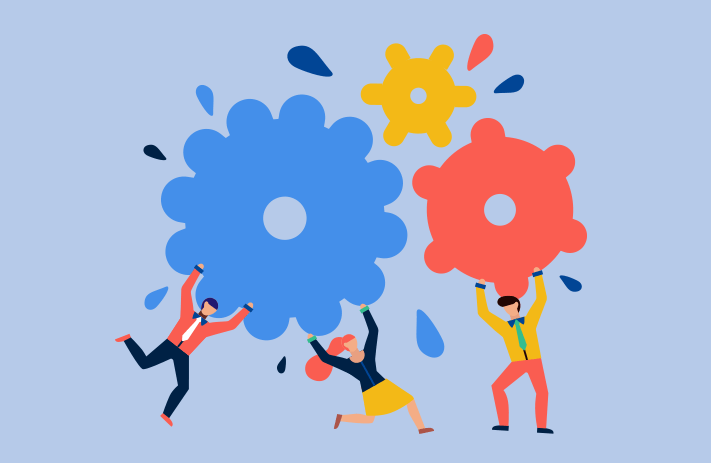
Credit: www.teamly.com
Frequently Asked Questions
What Is Collaboration Software?
Collaboration software is a tool that helps teams communicate, share files, and work together on projects. It improves productivity and efficiency.
How Does Collaboration Software Improve Communication?
Collaboration software enhances communication by offering real-time chat, video calls, and document sharing. It ensures everyone stays on the same page.
Can Small Businesses Benefit From Collaboration Software?
Yes, small businesses can benefit greatly. It streamlines communication, reduces misunderstandings, and fosters teamwork, leading to better project outcomes.
What Features Should Collaboration Software Have?
Essential features include chat, video conferencing, file sharing, task management, and integration with other tools. These features ensure seamless collaboration.
Conclusion
Effective communication is vital for team success. Collaboration software makes this easier. It streamlines messages, reduces misunderstandings, and boosts productivity. Teams stay connected, even from different locations. Implement these tools for better interaction. Watch your projects run smoother. Improve teamwork and achieve goals faster.
Embrace collaboration software now. Experience the difference in your daily work.











