Email marketing is essential for businesses. It’s cost-effective and reaches many people.
Finding the right tool can be tricky. There are many options, each with different features. Some are free, making them attractive for small businesses or startups. But, which one is the best for you? Comparing free email marketing tools helps you find the best fit.
You’ll save time and money. In this blog, we’ll explore the top free tools. We’ll look at their features, pros, and cons. This will help you make an informed choice. Let’s dive in and find the perfect email marketing tool for your needs.

Credit: wpshout.com
Introduction To Free Email Marketing Tools
Email marketing remains a vital tool for businesses. It’s an effective way to reach your audience directly. With the rise of free email marketing tools, even small businesses can leverage this powerful strategy.
Importance Of Email Marketing
Email marketing helps build relationships with customers. It allows personalized communication and direct engagement. Also, it is cost-effective and offers measurable results. You can track open rates, click-through rates, and conversions. This makes email marketing a valuable tool for growth.
Benefits Of Free Tools
Free email marketing tools offer numerous advantages. They provide essential features without a financial commitment. Here are some key benefits:
- Cost savings: No need to spend on expensive software.
- User-friendly: Easy to set up and use, even for beginners.
- Basic analytics: Track basic metrics to measure campaign success.
- Templates: Access to pre-designed templates for professional emails.
Let’s compare some popular free email marketing tools:
| Tool | Features | Limitations |
|---|---|---|
| Mailchimp |
|
|
| Sendinblue |
|
|
| MailerLite |
|
|
These tools can help you start your email marketing journey. Choose the one that best fits your needs. Remember, effective email marketing requires consistency and engagement with your audience.
Explore the depths of Email Marketing with this informative post. Tips for Improving Email Open Rates: Proven Strategies to Boost Engagement
Mailchimp
Mailchimp is one of the most popular email marketing tools. It offers a user-friendly interface and a range of features. It’s suitable for both beginners and advanced users. Let’s dive into its features, pros, and cons.
Features
Mailchimp comes with a variety of features designed to help you manage your email marketing campaigns effectively:
- Email Templates: Choose from a range of pre-designed templates.
- Automation: Set up automated email sequences easily.
- Analytics: Get detailed reports on your email performance.
- Audience Segmentation: Target specific groups within your audience.
- Integrations: Connect with various apps and services.
Pros And Cons
| Pros | Cons |
|---|---|
| Easy to use interface | Free plan has limited features |
| Robust automation tools | Expensive for large lists |
| Wide range of templates | Customer support limited on free plan |
| Comprehensive analytics | Learning curve for advanced features |
Sender
Sender is a free email marketing tool that is gaining popularity. It offers a robust set of features for businesses of all sizes. This platform helps users create, send, and track email campaigns efficiently.
Features
Sender provides a variety of features to enhance your email marketing efforts:
- Drag-and-Drop Editor: Create beautiful emails without coding.
- Responsive Design: Ensure emails look great on all devices.
- Automation: Set up automated email sequences for better engagement.
- Segmentation: Target specific groups of your audience.
- Analytics: Track open rates, click-through rates, and more.
Pros And Cons
| Pros | Cons |
|---|---|
|
|
Sendinblue
Sendinblue is a popular free email marketing tool. It is known for its user-friendly interface. With Sendinblue, businesses can manage email marketing campaigns efficiently. This tool offers a wide range of features that cater to various marketing needs.
Features
Sendinblue offers a comprehensive set of features for email marketing:
- Email Campaigns: Create and send professional-looking emails.
- Marketing Automation: Automate your email marketing tasks.
- Transactional Emails: Send transactional emails with ease.
- SMS Marketing: Combine email and SMS campaigns.
- Contact Management: Organize and segment your contacts.
- Advanced Analytics: Track the performance of your campaigns.
- Drag-and-Drop Editor: Design emails without coding skills.
- Personalization: Customize emails for each recipient.
Curious about Email Marketing? This post offers a deeper understanding. Best Email Marketing Software for Small Businesses: Top 10 Tools
Pros And Cons
Here are the pros and cons of using Sendinblue:
| Pros | Cons |
|---|---|
| Free plan available | Limited features in the free plan |
| User-friendly interface | Customer support can be slow |
| Comprehensive automation tools | Occasional deliverability issues |
| Combines email and SMS marketing | Some features require technical knowledge |
| Real-time analytics | Learning curve for beginners |
Sendinblue is a solid choice for small to medium-sized businesses. It offers a variety of features to enhance your email marketing efforts. The free plan allows you to test the waters without any financial commitment.
Benchmark Email
Benchmark Email is a popular tool in the world of email marketing. It offers many features aimed at simplifying email campaigns. This tool is favored by businesses of all sizes. Let’s dive into its features, pros, and cons.
Features
Benchmark Email offers a user-friendly drag-and-drop editor. This makes designing emails easy. There are many pre-designed templates to choose from. You can customize these to match your brand. It also supports A/B testing. This helps in improving email performance. The tool integrates with many third-party apps. It includes CRM, social media, and other marketing tools. Benchmark Email provides detailed analytics. These help in tracking the success of campaigns.
Pros And Cons
Pros:
- Easy-to-use interface.
- Many email templates available.
- Supports A/B testing.
- Integrates with many third-party apps.
- Provides detailed analytics.
Cons:
- Limited free plan features.
- Some templates can feel outdated.
- Advanced features might need a learning curve.
Omnisend
Omnisend is an email marketing tool designed for e-commerce businesses. It offers a range of features to help you engage with your customers. This tool integrates with many e-commerce platforms, making it easy to use. Below, we will explore its features, as well as the pros and cons.
Features
- Pre-built Templates: Omnisend provides customizable templates to suit your branding.
- Segmentation: Segment your audience based on their behavior and preferences.
- Automation: Automate your emails to save time and improve efficiency.
- Integrations: Integrate with various e-commerce platforms like Shopify and WooCommerce.
- Analytics: Track your email performance with detailed analytics.
Need more clarity on Email Marketing? This post provides the answers you're seeking. Email Automation Benefits for Businesses: Boost Efficiency & Growth
Pros And Cons
| Pros | Cons |
|---|---|
|
|
Mailerlite
MailerLite offers a user-friendly platform for email marketing. Compare its free tools to find the best fit for your needs. Easy to use and effective for all businesses.
MailerLite is a popular choice among free email marketing tools. It offers a user-friendly interface and a variety of features. Designed for small businesses and startups, MailerLite provides tools to grow your email list and engage with your audience. Let’s explore its features, pros, and cons.Features
MailerLite includes a drag-and-drop editor. This makes creating email campaigns easy. You get access to pre-designed templates. These templates can be customized to match your brand. The tool also offers automation features. Set up automated workflows to save time. You can build landing pages with MailerLite. These pages help in capturing leads. The tool also integrates with many popular apps. This makes it easier to manage your marketing efforts. MailerLite provides detailed analytics. Track your campaign performance with ease.Pros And Cons
Pros:- Easy-to-use interface
- Drag-and-drop editor
- Free plan available
- Customizable templates
- Automation features
- Integration with many apps
- Detailed analytics
- Limited features in the free plan
- Occasional deliverability issues
- Customization options can be basic

Credit: www.youtube.com
Moosend
Moosend is a popular choice for email marketing. It offers a user-friendly interface and a variety of features. Businesses of all sizes use it to manage their email campaigns effectively. Let’s explore Moosend in more detail.
Features
Moosend provides a range of features that cater to different marketing needs. These include:
- Drag-and-drop email editor
- Advanced segmentation
- Automation workflows
- Real-time analytics
- Landing page builder
- Subscription forms
These features help users create effective email campaigns. They also offer tools to analyze and improve performance.
Pros And Cons
Moosend has several advantages and disadvantages. Here are some of the key points:
Pros:
- Easy-to-use interface
- Comprehensive automation options
- Flexible pricing plans
- Good customer support
Cons:
- Limited free plan features
- Occasional delays in email delivery
- Some advanced features are paid
Overall, Moosend is a solid choice for email marketing. It offers a balance of simplicity and functionality.
Mailjet
Mailjet is a well-known email marketing tool that offers a range of features for businesses. It is especially popular for its ability to handle both marketing and transactional emails. This makes it a versatile option for various email marketing needs.
Features
Mailjet offers a variety of features designed to enhance your email marketing efforts. Here are some of the key features:
- Drag-and-Drop Editor: Easily create beautiful emails with a user-friendly editor.
- Advanced Analytics: Track email performance with in-depth analytics.
- Real-Time Collaboration: Work with your team on email campaigns in real-time.
- Segmentation: Target specific groups of subscribers for more personalized emails.
- API Integration: Seamlessly integrate Mailjet with your existing systems.
Pros And Cons
When considering Mailjet, it’s important to weigh its pros and cons:
| Pros | Cons |
|---|---|
|
|
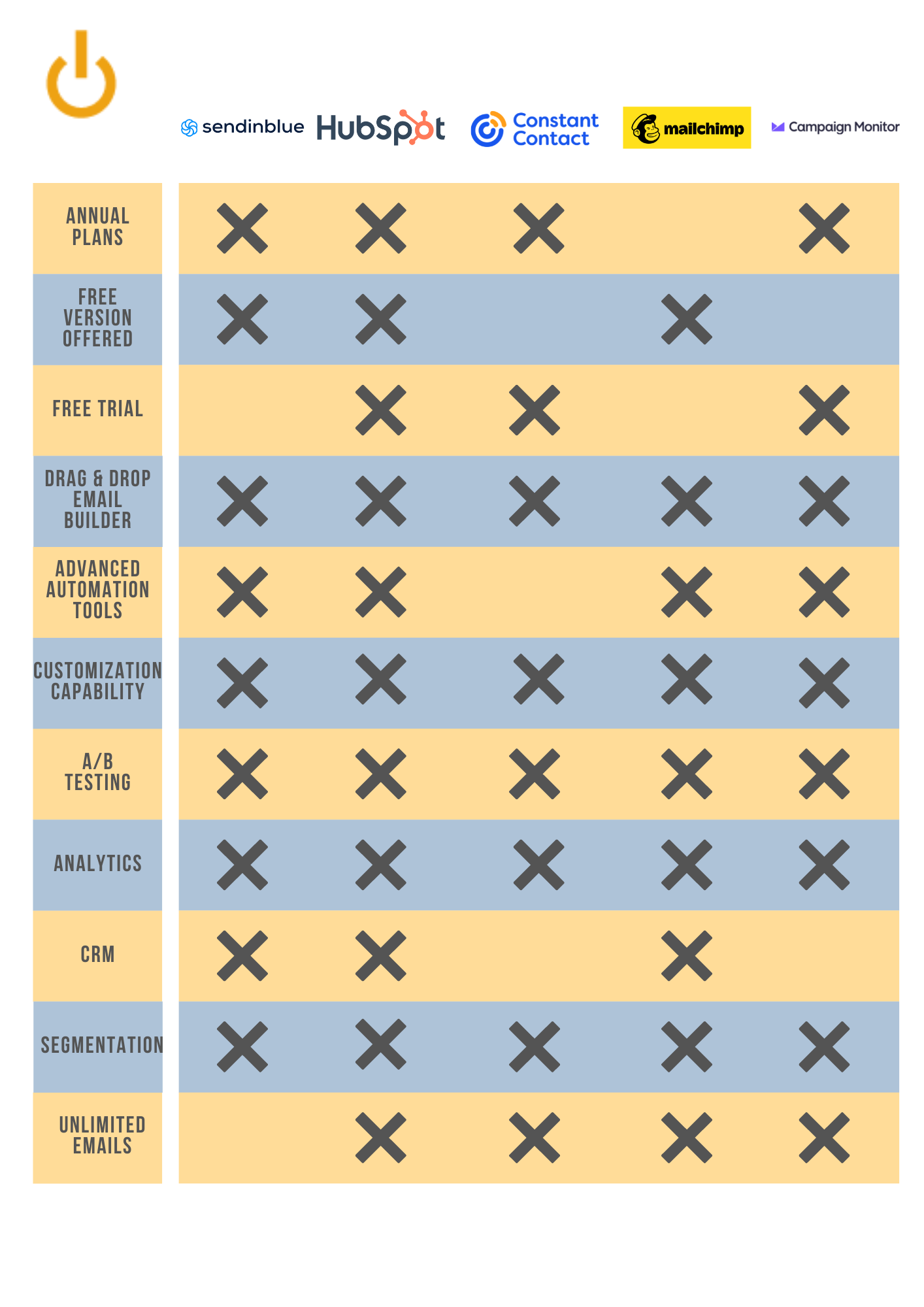
Credit: www.inbounddesignpartners.com
Mailgun
Mailgun is a powerful email marketing tool designed for developers. It offers robust features for sending, receiving, and tracking emails. Businesses use Mailgun to manage their email campaigns efficiently. Let’s dive into its key features, pros, and cons.
Features
Mailgun provides a comprehensive set of features. It includes email validation, which helps clean up email lists. Its SMTP relay ensures reliable email delivery. The tool offers an API for easy integration with other applications. Mailgun also includes detailed analytics for tracking email performance. Additionally, it supports automated email workflows.
Pros And Cons
Mailgun has several advantages. It offers high deliverability rates, ensuring emails reach the inbox. The API is easy to use and well-documented. It provides real-time analytics for email campaigns. Mailgun supports bulk email sending, making it ideal for large campaigns. The email validation feature helps maintain a clean email list.
There are some downsides to Mailgun. It may be complex for beginners due to its developer-centric design. The pricing can be high for small businesses with limited budgets. Some users report a steep learning curve. Support options are limited for the lower pricing tiers. Lastly, the interface might not be as user-friendly as other tools.
Frequently Asked Questions
What Are The Best Free Email Marketing Tools?
Some top free email marketing tools include Mailchimp, Sendinblue, and MailerLite. These tools offer essential features for small businesses. They provide basic automation, templates, and analytics. Each has its unique strengths, making them ideal for different needs.
How Does Mailchimp Compare To Sendinblue?
Mailchimp and Sendinblue both offer robust free plans. Mailchimp is user-friendly and popular with beginners. Sendinblue provides advanced automation and SMS marketing. Choose based on your specific requirements and business goals.
What Features Do Free Email Marketing Tools Offer?
Free email marketing tools typically offer templates, basic automation, and analytics. They help manage contacts and track campaign performance. Some also provide A/B testing and integration with other platforms. These features are sufficient for small to medium-sized businesses.
Can I Upgrade Free Email Marketing Tools?
Yes, most free email marketing tools offer paid plans. Upgrading unlocks advanced features like detailed analytics, enhanced automation, and higher sending limits. Evaluate your business needs to decide if upgrading is beneficial.
Conclusion
Choosing the right free email marketing tool depends on your needs. Each tool offers unique features. Consider your audience size and goals. Test different options to see what works best. Focus on ease of use and key functions. Remember, a good tool should enhance your marketing efforts.
It should also save you time and resources. Evaluate your options carefully. Make an informed decision for your email marketing success. Happy emailing!










