Google Analytics is a popular tool for website data tracking. Yet, it’s not the only option available.
Website owners and marketers often seek free alternatives to Google Analytics for various reasons. Some want to avoid data privacy concerns. Others prefer simpler interfaces or specific features that Google Analytics lacks. This search for alternatives can lead to discovering tools that better fit individual needs.
This blog post will guide you through some of the best free options. These tools will help you track and analyze your website’s performance. Whether you are a beginner or an experienced user, there’s an alternative that could suit your needs. Let’s explore these options and find the right fit for you.
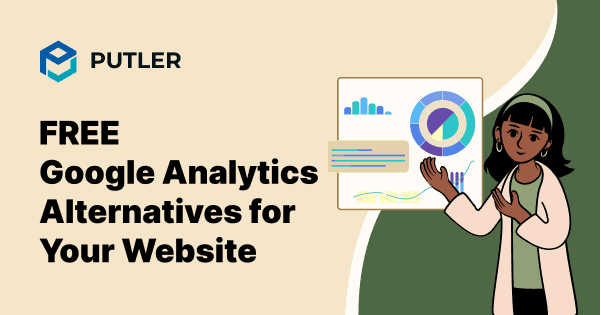
Credit: www.putler.com
Matomo
Matomo, previously known as Piwik, is a free and open-source web analytics platform. It provides a viable alternative to Google Analytics. Matomo offers robust features and ensures data privacy. It’s popular among users who value control over their data. Let’s explore what Matomo offers.
Key Features
Matomo offers a range of powerful analytics tools. It includes real-time data tracking and detailed visitor profiles. Users can access customizable reports to suit their needs. Matomo also supports goal tracking and e-commerce analytics. It integrates with other platforms and tools effortlessly. Data ownership is a key feature, ensuring complete control over your information.
Pros And Cons
Pros:
- Open-source and free to use.
- Complete data ownership.
- Robust privacy features.
- Customizable and flexible.
- Supports multiple integrations.
Cons:
- Requires technical knowledge for setup.
- Self-hosting can be resource-intensive.
- Limited customer support for free users.
Plausible Analytics
Plausible Analytics is a fantastic free alternative to Google Analytics. It provides essential website insights without compromising user privacy. This lightweight tool offers a user-friendly interface, making it ideal for beginners and experts alike. Let’s dive into some of its key features.
Want to know more about SEO and Analytics? Check out this article for helpful insights. Advanced Saas Content Marketing Strategies: Boost Engagement Today
User Privacy Focus
Plausible Analytics prioritizes user privacy. It does not collect personal data. This means no cookies and no tracking of personal information. It complies with GDPR, CCPA, and PECR. This ensures your site respects user privacy and builds trust.
Ease Of Use
Plausible Analytics is easy to set up. It requires only a simple script on your site. The dashboard is clean and intuitive. You can quickly see key metrics at a glance. No complex reports or overwhelming data. Just clear, actionable insights. This simplicity makes it accessible to everyone.
Fathom Analytics
Fathom Analytics is a privacy-focused alternative to Google Analytics. It offers a user-friendly interface and provides meaningful insights without compromising user privacy. Let’s explore its features under the headings of Speed and Performance and Pricing Structure.
Speed And Performance
Fathom Analytics is known for its speed and performance. It boasts a lightweight script that doesn’t slow down your website. This ensures that your site loads quickly, improving the user experience.
Here’s a quick comparison of Fathom Analytics with Google Analytics:
| Feature | Fathom Analytics | Google Analytics |
|---|---|---|
| Script Size | Less than 2 KB | More than 45 KB |
| Impact on Page Load | Minimal | Moderate |
Fathom’s minimal impact on page load times makes it a great choice for performance-conscious website owners.
Pricing Structure
Fathom Analytics offers straightforward and affordable pricing plans. This makes it accessible for businesses of all sizes.
Here are the main pricing options:
- Basic Plan: $14/month for up to 100,000 page views
- Growth Plan: $24/month for up to 200,000 page views
- Enterprise Plan: Custom pricing for larger needs
Each plan includes all features, with no hidden costs. This simple pricing structure allows you to scale as your business grows.
Fathom Analytics is an excellent choice for those seeking a fast, privacy-focused, and affordable analytics solution.
Clicky
Google Analytics is a powerful tool, but it can be overwhelming and complex. If you need a simpler alternative, consider Clicky. Clicky offers a user-friendly interface and robust features for tracking your website’s performance.
Need more clarity on SEO and Analytics? This post provides the answers you're seeking. How to Create a Winning B2B SEO Campaign: Proven Strategies
Real-time Data
One of the standout features of Clicky is its real-time data. You can see what visitors are doing on your site as it happens. This includes:
- Current visitors
- Page views
- Actions performed
- Geographic location
With real-time data, you can quickly respond to trends and behaviors. This immediate feedback helps you make timely decisions to improve user experience.
Customization Options
Clicky offers many customization options to suit your needs. You can tailor the dashboard to focus on the metrics that matter most to you. Some customization features include:
- Custom dashboards
- Goal tracking
- Custom reports
- Segmentation
These options allow you to create a personalized analytics experience. You can filter and view data that is specific to your objectives.
With Clicky, you have control over your data presentation. This makes it easier to understand and act on the insights gathered.
Simple Analytics
Simple Analytics is a user-friendly alternative to Google Analytics. It focuses on privacy and simplicity. Many users seek privacy and ease of use. Simple Analytics offers these features. Let’s dive into its key aspects.
Data Privacy
Simple Analytics takes data privacy seriously. It does not collect personal data. This approach respects user privacy. Many users appreciate this commitment. Simple Analytics does not use cookies. This means users’ activities are not tracked across sites. Your website visitors can browse in peace. Their data remains private.
User Interface
The user interface of Simple Analytics is clean and straightforward. It is easy to navigate. This simplicity saves time. Users find the information they need quickly. The dashboard is intuitive. Even beginners can use it without trouble. Charts and graphs are clear. They provide a quick overview of website performance. You can focus on what’s important. No need to dig through complex data.

Credit: userguiding.com
Umami
Google Analytics is the go-to tool for many. But not everyone wants to rely on it. Umami is a great free alternative. It offers many features and is easy to use. This article discusses the benefits and installation process of Umami.
Want to know more about SEO and Analytics? Check out this article for helpful insights. Local SEO Enhancements With Niche SaaS Tools: Boost Your Rankings
Open Source Benefits
One major advantage is that Umami is open source. This means you can view and modify the code. You are not locked into using a single vendor. Developers can customize it to meet their needs. You can also audit the code for security issues.
Since it is open source, there are no hidden costs. Users can install and run Umami for free. This makes it a cost-effective solution for small businesses. The community can contribute to the project. This helps in making the software better over time.
Installation Process
Installing Umami is simple. Follow these steps to get started:
- First, you need to have a server.
- Next, download the Umami repository from GitHub.
- Install the required dependencies. You can use
npmoryarn. - Set up the database. Umami supports MySQL and PostgreSQL.
- Configure the environment variables. Update the
.envfile with database details. - Run the installation script. Use
npm run buildfollowed bynpm start.
Once you complete these steps, Umami will be up and running. You can access the dashboard through your browser. The setup is straightforward and does not require advanced skills.
For more detailed instructions, refer to the official documentation on GitHub. The community is also available for support.
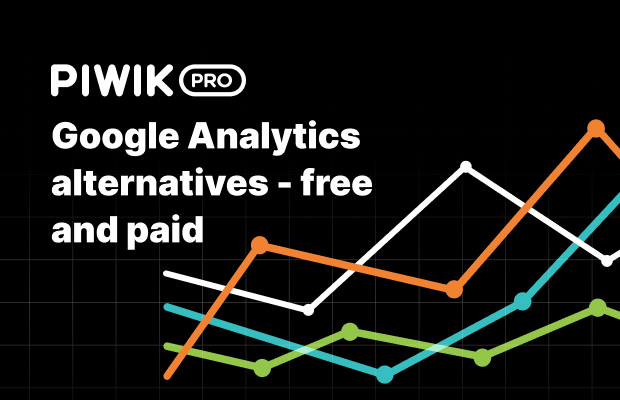
Credit: piwik.pro
Frequently Asked Questions
What Are Free Alternatives To Google Analytics?
There are several free alternatives to Google Analytics, including Matomo, Clicky, Plausible, and Open Web Analytics. These tools offer robust web analytics features, data privacy, and user-friendly interfaces.
Is Matomo A Good Alternative To Google Analytics?
Yes, Matomo is a great alternative. It offers comprehensive analytics, data ownership, and strong privacy features. It’s also open-source.
Can I Use Clicky For Free?
Yes, Clicky offers a free plan. It includes basic features like real-time analytics, user tracking, and simple reporting.
How Does Plausible Ensure Data Privacy?
Plausible is designed with privacy in mind. It doesn’t use cookies or collect personal data, ensuring compliance with privacy laws.
Conclusion
Exploring free alternatives to Google Analytics offers great options. These tools give valuable insights and help track website performance. Choose the right one based on your specific needs. Test different options to find the best fit. Free tools can save money while still providing useful data.
Stay informed and keep your site optimized. Understanding your audience is key. Regularly check your analytics to improve your strategy. With these free tools, you can make informed decisions. Enhance your online presence without breaking the bank. Happy analyzing!











