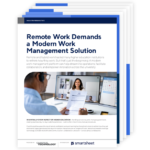Time-blocking helps manage your time efficiently. It involves scheduling specific tasks at set times.
In today’s digital world, SaaS platforms make time-blocking easier. These tools can help you organize your day, prioritize tasks, and avoid distractions. With a busy schedule, it’s easy to feel overwhelmed. But using time-blocking techniques, you can reclaim your day.
SaaS platforms offer features like reminders, calendar integrations, and task management. These help keep you on track. In this post, we’ll explore how to use SaaS platforms for effective time-blocking. You’ll learn how these tools can improve productivity and bring order to your daily routine.
Introduction To Time-blocking
Time-blocking is a simple yet effective way to manage your tasks. It’s a technique that involves scheduling specific blocks of time for different activities. This method helps you focus on one task at a time, reducing distractions and boosting productivity. With the rise of SaaS platforms, time-blocking has become even easier to implement in your daily routine.
Origins Of Time-blocking
The concept of time-blocking is not new. It has its roots in ancient time management practices. Historical figures like Benjamin Franklin and Thomas Jefferson used similar methods to organize their days. In modern times, business leaders and productivity experts have popularized time-blocking. They have demonstrated its effectiveness in managing busy schedules and achieving goals.
Benefits Of Time-blocking
Time-blocking offers numerous advantages that can transform your daily routine:
- Increased focus: By dedicating specific time blocks to tasks, you avoid multitasking. This leads to better concentration and higher quality work.
- Reduced stress: Having a clear plan for your day reduces uncertainty. It allows you to manage your time more effectively and reduces stress.
- Better time management: Time-blocking helps you allocate your time wisely. You can prioritize tasks and ensure that important activities get the attention they need.
- Enhanced productivity: With a structured schedule, you can complete tasks more efficiently. This leads to increased productivity and a greater sense of achievement.
SaaS platforms provide tools to make time-blocking even more efficient. They offer features like calendar integrations, notifications, and analytics. These tools help you stay on track and measure your progress.
Curious about Productivity? This post offers a deeper understanding. Customizable Saas Dashboards for Team Productivity: Boost Efficiency
Choosing The Right Saas Platform
Choosing the right SaaS platform for time-blocking can be challenging. The right tool can improve your productivity. It helps you manage your time better. Here, we will explore what to look for in a SaaS platform.
Key Features To Look For
First, consider the user interface. The platform should be easy to navigate. It should not be cluttered. A clean interface helps you focus on tasks.
Next, look for integration options. The platform should connect with other tools you use. This includes email, calendars, and project management software.
Also, check for customization features. You should be able to set your own time blocks. The platform should adapt to your specific needs.
Lastly, consider the price. Ensure it fits your budget. Many platforms offer free trials. Use them to test before buying.
Popular Saas Options
Several SaaS platforms are popular for time-blocking. One option is Trello. It uses boards and cards. You can create lists and time blocks.
Another option is Asana. It offers tasks and timelines. It integrates well with other tools. It is user-friendly.
Todoist is also a good choice. It is simple and effective. It allows you to set priorities and deadlines.
Lastly, consider Monday.com. It offers many templates. It is flexible and customizable. It is suitable for teams and individuals.
Setting Up Your Time-blocking System
Setting up a time-blocking system can enhance your productivity. Using SaaS platforms can help streamline the process. This section will guide you through the steps to set up your time-blocking system effectively.
Creating Time Blocks
Start by identifying the key tasks you need to complete. Break your day into chunks dedicated to these tasks. Use SaaS tools to allocate specific time blocks for each activity.
- Morning: Focus on high-priority tasks.
- Midday: Schedule meetings and collaborative work.
- Afternoon: Handle administrative tasks and emails.
- Evening: Reflect and plan for the next day.
Keep your time blocks consistent. This helps in developing a routine. Over time, you will notice an improvement in your focus and productivity.
Need more clarity on Productivity? This post provides the answers you're seeking. Cloud-Based Whiteboarding SaaS for Collaboration: Boost Team Productivity
Customizing Your Schedule
Customization is key to a successful time-blocking system. Everyone’s schedule is different. Use SaaS platforms to adjust your time blocks as needed. Here are some tips:
- Set Priorities: Identify your most important tasks first.
- Be Flexible: Allow room for unexpected events.
- Review Regularly: Adjust time blocks based on what works best.
Consider using color codes for different activities. This visual aid can make your schedule easier to follow. Also, integrate breaks into your time blocks. Short breaks can boost your energy and concentration.
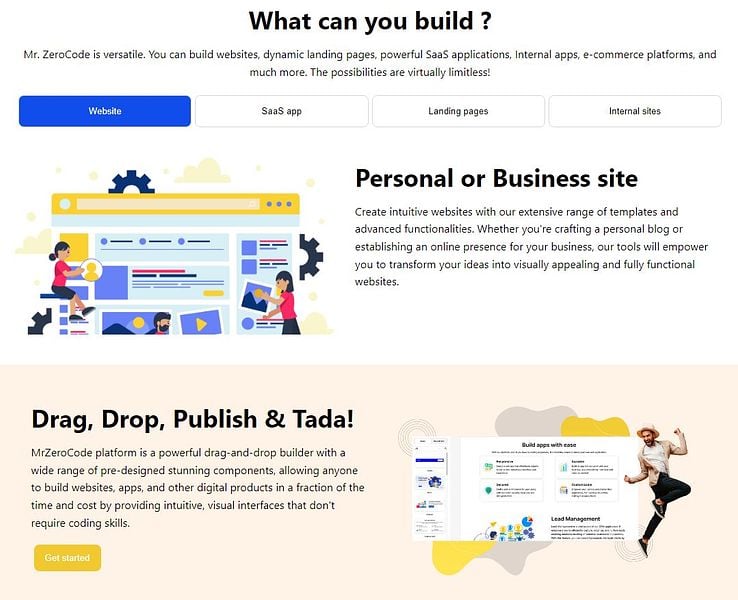
Credit: betalist.com
Integrating Time-blocking With Calendars
Integrating time-blocking with calendars can streamline your daily schedule. By using SaaS platforms, you can plan your tasks efficiently. This helps in reducing stress and boosting productivity. Let’s explore how to sync your time-blocking techniques with popular calendars.
Syncing With Google Calendar
Google Calendar is a powerful tool for time-blocking. Start by creating different calendars for various activities. Color-code these calendars for easy identification. Add tasks and events to the respective calendars. Use the ‘Repeat’ feature for recurring tasks. Set reminders to stay on track.
Google Calendar also allows integration with other apps. Sync it with your task management tools. This keeps all your tasks in one place. Use the mobile app to manage your schedule on the go. Adjust your calendar as needed for flexibility.
Using Outlook For Time-blocking
Outlook offers robust features for time-blocking. Create separate calendars for work, personal, and other activities. Use the ‘Categories’ feature to color-code tasks. This helps in visualizing your schedule better. Schedule blocks of time for specific tasks.
Outlook’s ‘Recurring’ event feature is handy for regular tasks. Set reminders to get notifications before the task starts. Sync Outlook with other apps to keep all tasks aligned. The mobile app ensures you can manage your calendar anywhere.
Both Google Calendar and Outlook can enhance your time-blocking strategy. Use their features to create a balanced and productive schedule.
Explore the depths of Productivity with this informative post. SaaS Tools for Maintaining Focus in Noisy Environments: Top Picks
Maximizing Productivity With Time-blocking
Maximizing productivity with time-blocking can transform how you manage your day. By allocating specific time slots to tasks, you can focus better. This technique helps you avoid distractions and stay on track. SaaS platforms offer tools to make time-blocking more efficient and effective.
Prioritizing Tasks
To begin with, list your tasks according to their importance. Identify the most critical tasks that need attention first. Use SaaS tools to create a prioritized list. Allocate time blocks for these tasks to ensure they get done. This helps in managing your time better and reduces stress.
Avoiding Common Pitfalls
Avoiding common pitfalls is essential for successful time-blocking. One major pitfall is over-scheduling. Ensure you leave some buffer time between tasks. This prevents burnout and allows flexibility. Another pitfall is not sticking to your schedule. Use reminders and notifications from SaaS platforms to stay on track.
By understanding these common pitfalls, you can make your time-blocking efforts more effective. Stick to your plan and adjust as needed. This approach will help you stay productive and achieve your goals.
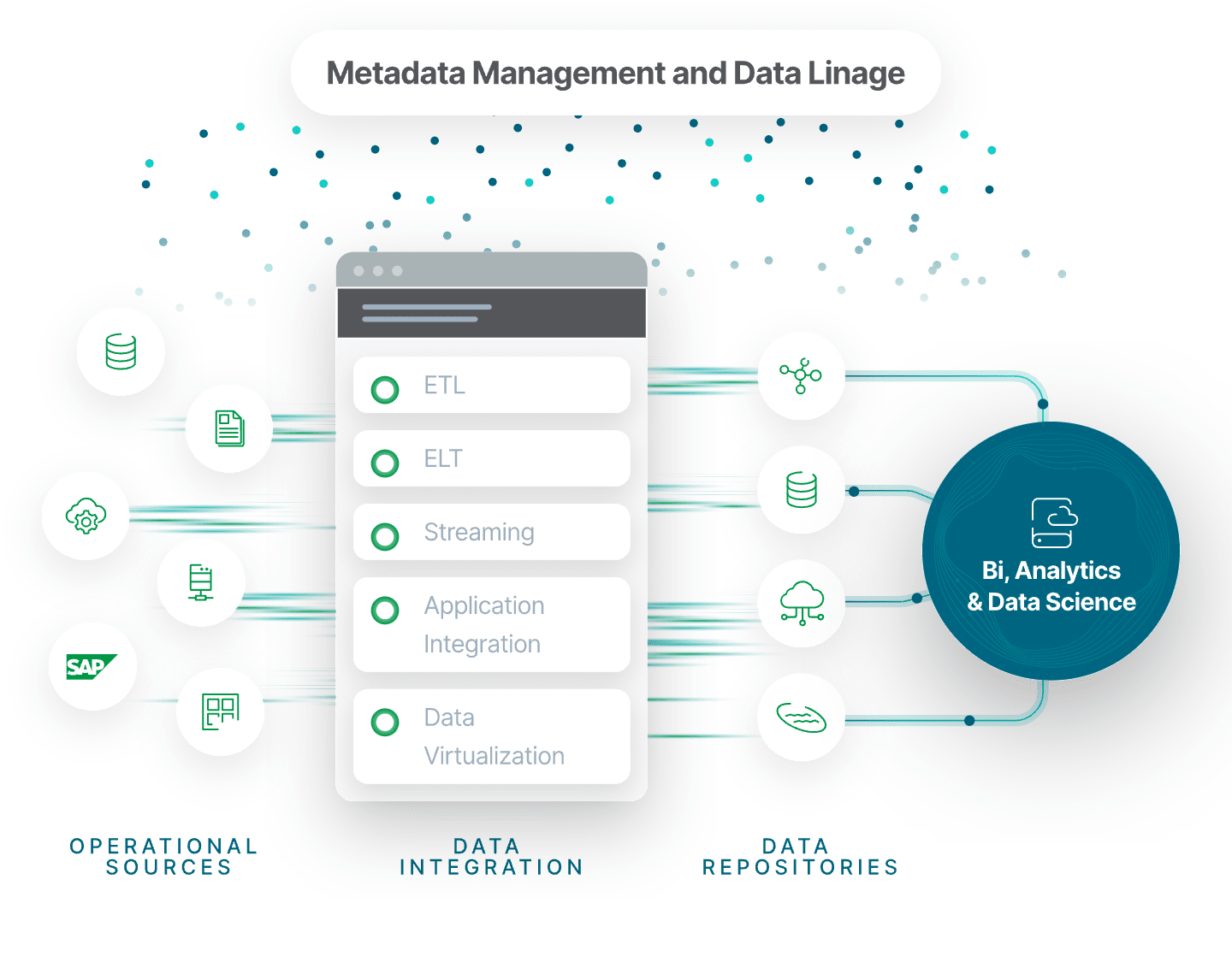
Credit: www.qlik.com
Advanced Time-blocking Techniques
Advanced time-blocking techniques can significantly enhance your productivity. These techniques help you manage your day more efficiently. Using SaaS platforms makes this process even easier. With the right tools, you can plan and organize your time effectively.
Themed Days
Themed days involve dedicating each day to a specific type of task. For example, Monday can be for meetings, Tuesday for creative work, and Wednesday for administrative tasks. This method helps you focus on one type of work at a time. SaaS platforms offer features to set these themes easily. You can create calendars and reminders for each themed day.
Batch Processing
Batch processing means grouping similar tasks together and completing them in one go. Instead of switching between different types of tasks, you stay in the same workflow. This reduces the mental load and increases efficiency. SaaS tools can help you list and batch your tasks. You can use project management tools to categorize and prioritize your tasks.
Tracking And Adjusting Your Schedule
Tracking and adjusting your schedule is a crucial part of time-blocking. Using SaaS platforms, you can easily monitor your progress and make necessary adjustments. This ensures you stay on track and meet your goals efficiently.
Monitoring Progress
Monitoring your progress helps you see if you’re sticking to your time blocks. SaaS platforms offer various tools for this purpose. You can use dashboards to view your daily, weekly, or monthly progress. These platforms often provide visual aids like charts and graphs. They make it easy to understand your performance at a glance.
| Tool | Function |
|---|---|
| Dashboard | View overall progress |
| Charts | Visualize data |
| Graphs | Analyze trends |
Setting reminders and notifications also keeps you on track. They alert you when it’s time to switch tasks. This ensures you adhere to your schedule.
Making Necessary Adjustments
Sometimes, your initial schedule might need changes. SaaS platforms make it easy to adjust your time blocks. You can drag and drop tasks to different time slots. This flexibility helps you adapt to unexpected changes.
- Drag and drop tasks
- Reschedule with ease
- Adapt to new priorities
Review your schedule regularly. Look for patterns where you might be over or underestimating time. Adjust your future blocks based on this analysis. This helps you create more realistic schedules.

Credit: www.qlik.com
Case Studies And Success Stories
Time-blocking techniques have transformed productivity for many professionals. Using SaaS platforms, users can manage their time more effectively. This section will explore real-life examples and the lessons learned from these success stories.
Real-life Examples
Many individuals and businesses have seen great results with time-blocking. Here are a few examples:
| Example | Before SaaS Platform | After SaaS Platform |
|---|---|---|
| Sarah, Freelance Writer | Missed deadlines, chaotic schedule | Met deadlines, clear daily plan |
| ABC Corp Sales Team | Unorganized meetings, low productivity | Efficient meetings, increased sales |
Lessons Learned
From these examples, several key lessons emerge:
- Consistency is crucial. Regularly using a SaaS platform helps maintain productivity.
- Customization of time blocks to fit individual needs leads to better results.
- Review and Adjust schedules periodically to stay aligned with goals.
Adopting these practices can lead to significant improvements in time management and productivity.
Frequently Asked Questions
What Is Time-blocking?
Time-blocking is a productivity method where you divide your day into dedicated time slots. Each slot is reserved for a specific task or activity. This technique helps in minimizing distractions and improving focus.
How Do Saas Platforms Help With Time-blocking?
SaaS platforms help with time-blocking by offering digital tools for scheduling and managing tasks. They provide features like calendar integrations, reminders, and analytics to optimize your time.
Can Time-blocking Improve Productivity?
Yes, time-blocking can significantly improve productivity. It helps you prioritize tasks, reduce procrastination, and maintain focus. By planning your day in advance, you can achieve more in less time.
Which Saas Tools Are Best For Time-blocking?
Popular SaaS tools for time-blocking include Trello, Asana, and Todoist. These platforms offer scheduling features, task management, and reminders. They help you stay organized and maximize productivity.
Conclusion
Mastering time-blocking with SaaS platforms can transform your daily productivity. These tools make scheduling tasks easy. They help you stay focused and reduce stress. Try different platforms to find your fit. Consistency is key. Stick to your schedule for best results.
Small changes can lead to big improvements. Start today and see the difference. Your productivity will thank you.